If you have a blog hosted for free on Blogger and are planning to give it a professional look by changing the url from example.blogspot.com to example.com, then look no further. You are reading the best and easiest tutorial for it.
For this tutorial you need to have these two things:
- A professional domain name
- A free account at Blogger.com
What's A Professional Domain Name
Any name followed by top-level-domains (TLDs) like .com .net .us .in etc. are professional domain names.This blog BloggerStop.net is also a custom domain registered at 1and1.com.
So I would recommend you to purchase a domain from 1and1, which is a highly trusted website and listed on Bloggers' suggested registrars too.
Once you purchase a domain from 1and1, it will be registered in about 2 days.
Free Blogger Account
Yup, it's completely free. If you don't want to spend money on web hosting, then Blogger is the perfect solution for you. It has it's own advantages and disadvantages. But for this tutorial I am not going into the details and I am assuming that you already have a Blogger account. If not, then you can open Blogger.com account within 10 minutes.Setting Up The Custom Domain at Blogger
Step #1Log in to Blogger and go to Settings -> Basic. Now, Under Publishing section, change the "Blog Address".
You can see the current blog url as "YourBlog.blogbpot.com"
And let's say you want to change it to "www.example.com".
(NOTE: In blogger, you cannot directly use a naked domain name such as example.com without a sub-domain like "www" or "blog". But once you setup a sub domain as your blog address, then of course you can forward your naked domain to your sub domain. Just keep reading this article.)
So, click on "+ Setup a 3rd party URL for your blog".
Step #2
Now enter your custom domain name "www.example.com" or "blog.example.com" and hit on "Save".
Once you hit "Save", you will see a message like the one in above screenshot.
It does display an error which says: "We have not been able to verify your authority to this domain. Error 12."
Simply ignore the error message, but note down the two label or host names along with their target destinations in a notepad.
Step #3
The two labels, you got from Step #2 are going to be your two new sub domains. Simply head over to your domain registrar (1and1, GoDaddy or Name.com etc.) and create the sub-domains.
Next screenshot is specific to 1and1 (for others, you need to go to your Domain Registrar, create the sub-domains and simply change their DNS settings just like shown below):
Step #4
Sub-domain (at 1and1 or your domain registrar) is the "Name/Label/Host" (as Google/Blogger calls it)
And the value from "Destination/Target/Points To" from Blogger should be pasted in the Alias Field at 1and1 Domain DNS settings - as shown below
Step #5
Repeat Step #4 for the other sub-domain given (generated) by Blogger in Step #2.
That's it!
Once you have created the two sub-domains and changed their destination at your domain registrar - just wait for a few hours (maximum 48 hours) to get these changes processed. And as soon as the changes are processed, you can access your blog with your new custom domain name.
If you are planning to use your domain itself as your blog, then you need to point your naked domain example.com to your sub domain i.e. www.example.com [read the complete article - on how to use a naked domain with Blogger]
And in case, you already have a custom domain name and are planning to change it to a new custom domain without affecting the SEO and link authority of your old domain, then just wait for an upcoming article on BloggerStop.

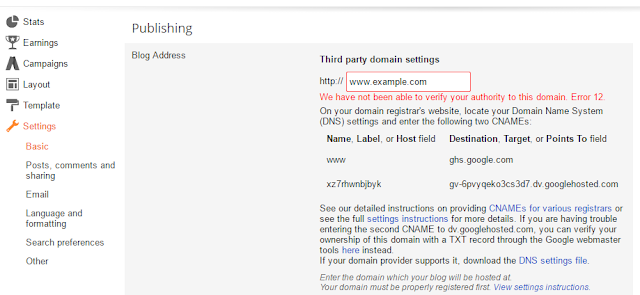

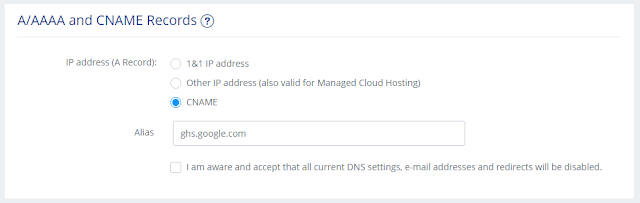
86 comments
Write commentswow, this is very informative! i have a question though, if ever I decide to go with the free web hosting, how will i control my website? I have a blogger site by the way. So for example, if i wish to edit my blog, should i go to blogger website or directly to my customized co.cc website?
Replythanks for enlightening your blogger readers!
Cheers!
By the above mentioned method, what you finally have is:
Replya Domain from co.cc or 1and1.com
and
Hosting from Blogger.com
So for posting all blog articles, adding widget and changing template, you have to go to Blogger.com
That means you can simply forget co.cc and 1and1, once the domain from any of these website's is redirected to Blogger.com
I just took the plunge and made my own custom domain with 1and1. Will I have to update all my linkbacks from others (ad all my link banners) or will people clicking thou get the auto foward? Also I see I have no page rank anymore. When will that re-update? Thx in advance!
Reply~DS
Hello Darksaturn7
ReplyDo not worry for anything!
If you have recently transferred the blog domain, then wait for two days, it takes some time, when you transfer domain from 1and1 to blogger.
After that you'll get to see the new name of your blog, and your pagerank will be back too !
Feel free to comment here for any of your queries !
Congrats for the new domain
Happy blogging !
Regards
Sai
Once your account becomes active, you will see the "Administrator" active.....then you can easily redirect your new domain to blogger, here follow these steps once you see the "Administrator" tab active:
Reply1. Log in to your account at https://admin.1and1.com
2. If it's not already selected, click the Administration tab.
3. Click Domains. The Domain Overview page appears.
4. From the New drop-down menu, select Create Subdomain. (If you've already created a subdomain for your blog's address, skip to step six.)
5. Enter only the subdomain you want to use, and click OK. For example, if you chose www.mydomain.com for your blog's address, you should enter www here.
6. Select the checkbox next to the subdomain that you will be using. (Example: www.mydomain.com)
7. From the DNS menu, select Edit DNS Settings.
8. Click the radio button next to CNAME.
9. Enter ghs.google.com next to Alias.
10. Click OK.
For clarifications, of course you can refer to the post above or you can ask anywhere in this blog !
Seems a few of the paid post sites I'm trying to work for don't see it that way ;/ and treat my new name as a new page entirely. Page rank (thou it was pidly) has not returned. Oh well, will haveta work it back up I guess lol!
ReplyHi darksaturn,
Replyso it's gud that you can see your blog with a new domain now, anyways, regarding the PR issue, you may have to wait from anywhere between 2 weeks to 3 months, as per these websites says:
1. http://blogsolute.com/2008/06/does-permanent-301-redirection-affect-google-pagerank.html
2. http://www.submitexpress.com/bbs/about14868.html
3. http://www.ragepank.com/articles/97/seo-issues-with-moving-a-domain/
But one thing you have to make sure is, to maintain good quality content during this period, and try to get some good backlinks.
paid posts may affect adversely, so if possible try to avoid them for another 1/2 months !
I am using co.cc domain name, i have 2 question
Reply1) whenever i tried to check my page rank, it shows 0/10. Why it is so?
2) if i apply for adsense then should i provide ***.co.cc domain or have to change to blogspot. Which one is good
If your blog(with domain .co.cc) is not yet three months old, then it will show "0", and even if the blog is more than 3 months old, then also it depends on the number of backlinks your blog have !
ReplyJust search on Google about pagerank, and you'll understand better how it works....
And regarding the adsense issue, If you are simply using domain forwarding then you cannot submit this domain, but if you are using DNS management then you must submit this .co.cc domain, anyways what's your blog's address dude ?
and if we buy the domain name directly from google, it costs 10$ so 7 euros. it's the same as 1and1 also u have access to google app.
Replyis it trustful Divya ??? as it's google-google i think it will be better no ???
Well Divya, i think i will do what u suggest us. i will take a domain at 1and1. i have created my blog some days ago so i have nothing to lose but for feedburner, Google analytics, Google webmaster and all the rest do i have to change all the links or its done automatically.
Replyblogger gives u a domain with eNOM, is it better, i see they give you access to Google app, but is it only the Google app standard which is free for every body ???
I'll wait ur answer then decide ! thank u
thanks for the answer but, well i have just registred in 1and1. =)) http://www.leblogger.comthere was an option when i regester, if u want to be allowed to renew the domain it's about 3 euros more. so i didn't take it. 8-}
Replyfor eNOM and NAME.com i thing they are only in the USA and only english.
for google apps, yes the standard version is free for every body, but the Premiere version costs 40$ efen if u register ur domain directly from blogger.
Now i will wait until they register the domain name then i hope i can do all the setting to get every thing work fine :))
oh yes, normally i regitred from ur affiliation link ...
Replyhmm okay, so what are your plans for the new blog soufiane ?
Replysomethnig like ur blog ;D ;D ;D in french
Replyokay...gud luck Sofiane !
Reply& thanks for using the affiliate link :)
hi Divya, i got an error 404 Server Not Found.
Replyi think I've done every thing right! www.leblogger.com is redirected to leblogger.com and in blogger i entered www.leblogger.com as they say they don't accept fake domains.
how much time take DNS setting gona take to be ok? and in google webmaster, what should i do ? i thought it was more easier but not is quit boriiiiiing
It usually takes around 2-4 days, first finish your DNS work, then proceed with G-W.
ReplyIt mainly requires you to place a meta tag on your blog, then you'll verify that the blog belongs to you, then you can simply add the site-map.
I have tried something right now, I'll see tomorrow if it works
Replyok thanks u for Google Webmaster.
Replyafter the changes i made, in blogger i added www.leblogger.com and they say congratulation, blog has been verified !!!!
but i still have the : Server Not Found
Error 404
maybe i have to change something.
the first time i changed the domain (leblogger.com) DNS and i add the subdomain (www.leblogger.com) to blogger. but now i changes the domain and the subdomain DNS and i add the subdomain to blogger.
i also redirect my subdomain to my domain, and my domain to my domain.
so i don't know if i should change the domain DNS sitting or first wait and see !!!!
hello Divya,
Replyfromyesterday every thing is working fine.
but i was oblige to direct my domain to my subdomain (www...)
how can i fix this, because doesn't accept fake domains!!!
In your 1and1.com account:
ReplyGo to the DNS settings of your domain (leblogger.com)
and redirect it to
your sub-domain (www.leblogger.com)
While at blogger, use the custom domain name as 'www.leblogger.com'
no need to tick the 'redirect www to non-www domain' in blogger settings.
1 more hack is required in your google webmasters a/c that i will tell once you complete this.
Nice informative post !!!
ReplyRegards,
freesoftwareloot.blogspot.com
good post.........
Replyi have one dout about how to set custome domine to my blog( http://funevil.blogspot.com/ )
i read some posts about this but i can't get ..
i set only name server name for my domine to use freehosting service at that time i use wordpress in c panel....
Now i am planing to redirect my blog to that domine ............
help me...........strving for this so many days...
@funevil.blogspot.com
ReplyFrom which Registrar have you booked your domain? (For ex. I have got mine from 1and1.com)
Sai Ram Divya,
ReplyI wish to go for custom domain of google (which i saw in blogger settings tab). Will you suggestion me to go for it or some other domain ?
Yes you may register your domain from Google, or 1and1, or name.com
ReplyI have a problem with my blog when it gets redirected to my domain. The slideshow stop working and show all pictures at the same time, some widgets stop working and other move from their side!
ReplyAny idea why is it happening?
My blog is http://pepua.blogspot.com/
Changing a domain, should not affect the widgets....are those widgets based on your blog's feed?
ReplyBTW, nice template selection buddy !
Hi there, I would like to change my my blogspot url to custom domain using the advice you have here. I have registered my new domain with 1and1. Before I change my blog to new custom domain, I would like to know 2 things please:
Reply1. if people try use the old blogger url, are they automatically directed to the new url? or must I do something further to achive this?
2. what happens to all my friendfeed and rss subcribers - how do I ensure they still subscribed?
Thanks
Kevin
http://kevinsgreatadventure.blogspot.com
Hi Kevin
Replyyour first query is not an issue at all, as all the traffic to your .blogspot will be redirected to your new domain.
for ex, see the present url in my blog:
http://bloggerstop.net/2008/10/get-domain-unlimited-hosting-and.html
due to redirection, this url means the same as previous one:
http://world2web.blogspot.com/2008/10/get-domain-unlimited-hosting-and.html
(where world2web.blogspot.com used to be my .blogspot url)
2. The second issue is not too easy to deal with.
You have to personally tell all your present subscribers about the change
So BEFORE you change the address, publish a post announcing the change of url. So all your present subscribers will update their feed links as soon as your blog is updated with a new link. In the same post ask them to leave a comment so that you can personally reply them through mail, whenever the change takes place.
Hi.. Sai...This is Rajesh From hyd...
ReplyThis is my blog ... www.funevil.blogspot.com ,yesterday i registerd funevil.com in www.internetbs.net, but when i do steps u mentioned, when i try to see my blog it shows blogger warning " Blog redirect to funevil.com asks yes or no" ,if i click yes i ll not redirect to blog (staying in blog worning page)...
i read some where it takes 2 days ,but it's difficult,
is there any way to set fastly...
Hi Rajesh, congrats for the domain.
ReplyYeah it'll take 2 days (minimum), but I think the warning about redirection depends on the registrar of the domain, because in my case no warning was displayed and a dns error/redirection page used to be displayed.
don't worry let it go down for 2 days, u'll enjoy its benefits ever after :)
Thanks for ur great support...
ReplyHi Sai. It's me RV2x08 from game master zone. i've been register with co.cc with several months. i've checked the bok "redirect gm-zone.co.cc to www....". but now when i type gm-zone.co.cc at my address bar. It will show a message such as "you tried to visit http://gm-zone.co.cc,which is not loading". wat's the problem here?
ReplyMy blog link: www.gm-zone.co.cc
Hi just checked your blog (gm-zone.co.cc) and found it perfectly loading using that domain name. Hope you have troubleshooted it yourself.
Replynope. it's still like that.wat i mean is when i typed my site address with 'www' it will be ok. but if i insert with only gm-zone.co.cc(without www) it will show the message 'which is not loading pls try with www.gm-zone.co.cc'. ~x(
ReplyGreat post!!thanks for the support..For the first query as all the traffic to your .blogspot will be redirected to your new domain..
ReplyAwesome post. I was looking for this for quite sometime and finally found the solution. Thank you! it was really very usefull to me.
ReplyWelcome John!
ReplyWaiting to see your blog with a new domain name :)
I need serious help! I cannot upload anything on my blog! The posts are showing in my feed, but they do not go live- I have emptied my cache, and switched browsers. I purchased my domain name through blogger and pay the $10.00 a year. I thought they would automatically charge my card annually, but apparently not so I updated my payment info. I will pay whatever I need to but need my blog up and running! Please help me! Thanks!
ReplyWell, I have registered BloggerStop.Net at 1and1.com, every year it auto-renews the domain with the payment details I have given (you can select it as either card/paypal)
ReplyYou can transfer your domain from your present registrar to 1and1 for FREE, details here:
http://order.1and1.com/xml/order/DomaininfoMove
BTW I can see all your posts on your blog, and I think things are fine on your blog.
Feel free to ask your queries here in this blog, if you want I can send you the screenshot of your blog as seen on my desktop.
Regards
Sai
Hi dsai,i made my own custom domain with 1&1.After the transaction of the amount how do i know the domain is registered.is there any reply from them or anyother way.
ReplyThnx in advance
how to transfer the blogger to sub domain.pls hlp me
ReplyThis works very well for new blogs. However, there may be issues with exiting blogs.
ReplyI've had a blog for two years, with a complimentary website held elsewhere so that I could host a chat room and other facilities that blogger couldn't handle.
With recent changes to blogger, such as static pages, this was no longer necessary so I scrapped the website and had the domain configured to point to the blog. Very straight forward, except that now, none of the comments prior to the change are showing up. 1200 or so comments have gone AWOL.
They are still present, in that the show up in comment feeds, but not in the blog or my dashboard. They show up if I import to a test blog. This appears to be a known issue, but without a fix and so far, I've had no response from Google help forum.
Well I accessed some of your old posts (Jun 2008), and found all the comments exactly as written below the posts.
ReplyThat's only because I switched off the custom domain facility and reverted back to using betyourlife.blogspot.com after I posted the initial comment here.
ReplyThe custom domain, i.e. www.betyourlife.co.uk has been reconfigured to forward to the blog without using the CNAME mechanism.
I did this for two reasons: Firstly, after nearly four days, there was no sign of my comments reappearing and my readers were getting rather upset. Secondly, the change complete screwed up the blog search facility since all the posts (over two years worth) now belonged to a different domain and they hadn't been indexed.
Even if Google get this sorted, I don't know if I'll revert again, though I would certainly advise anyone setting up a new blog to use a custom domain sooner, rather than later.
Alistair
hi sai.Hi should i redirect my main domain example.com to www.example.com Can you explain the steps in detail.Also what abt the feed and webmaster tools.Will they get automatically redirected or do we need to change any settings
ReplyYes you can do that...but simple redirection may not work (look professional), you either need to change the cname records or better redirect your naked domain (example.com) to Blogger by changing the "A" name records, so that your same blog can be accessed at both the addresses and simultaneously you can access your mail too.
ReplyThanks for the reply.But you didnt said anything regarding webmaster tools.I have three questions to ask you.
Reply1.The site map which i have submitted previously is giving error.Can u help me in that.Please explain the webmaster tools settings.
2.Can u explain in bit detail how to change the A name records or how to redirect your naked domain to blogspot blog.Right now i'm using a subdomain(www.domain.com) of my main domain to re-direct to blogspot.And i have changed the dns settings of naked domain to ghs.google.com.So both domains are redirecting to blogspot.But just want to know about A name Records changing.
3.I think 1and1 provides 1 mail-id right.If so then how to use it and what is the size of it.
I'm waiting for your reply.
And one more thing is whenever i find a site having great content i tend to visit their sponsors.I feel that it is my way of showing appreciation to webmaster and your blog deserves it.:-*
Thanks so much for this info - it is fabulous!
ReplyI registered for my demain at 1 & 1 and it shows as 'ready'. I went through all the steps detailed in this post to redirect blogger to my domain, but keep getting a 1&1 page... does it take time for this to transfer over? I am creating a new blog so there isn't a lot of content at the moment.
Thanks in advance - I'm a newbie! :)
Yup it may take upto 2 days in the beginning...
ReplyIt's up and running now - thanks so much for your help. You are amazing!
ReplyGreeting friends ,
ReplyWell i followed all steps as mentioned above to make my blog a website . It work quite well as i redirect my blog url to www.****.co.cc , but only at home page .When i go to another page like about me then url changes to http://www.blogger.com/profile/121533304**** , which do'nt look good for a professional website .
Please help me , to solve this problem . Tell me how to hide such kind of big(containing blog information)URL . How can i maintain URL only related to my www.****.co.cc/ address .
So that it could really look like a professional website .
plz ,Also tell me how to change my blog's look & feel like a professional website ?
Well Instead of the about-me page given by Blogger, make one yourself...a simple about me "static page".
ReplyA great thank 2 u my frnd ,it help me a lot .
ReplyThere is a another query : how to hide/avoid symbol 'B'(white B on orange base) in URL which indicates it's a blog site ?
Waiting ur reply .
Yeah you can change that, that's called a favicon, here's the tutorial to do that:
ReplyAdd Favicon To Blogger/BlogSpot Blog Easily
PS: Don't be anonymous buddy ;)
Thanks Buddy ,
ReplyUr help again solved my problem ..
Waw... Comment section cleared most of my doubts. I want to keep my current blogspot id and co.cc id , both redirecting to same site. Hw can i do that ? Can u say what to fill in each column in co.cc site to get domain and what to change in blogger step by step. I knw its boring to u . But i dont want to make a mistake. Thats y :)
ReplyWell, I don't remeber my log in details at co.cc, send me a screenshot of all the fields at co.cc DNS management page and I will tell you what to fill in each of those fields.
ReplyIt have 3 option in 1st page. Name server , zonal record, url redirection. Which is best option. It have manything inside. Can u send details through mail to riyu.kh@gmail.com
ReplyI learned it. No need to mail. U can delete earlier comments
Replyok...anyways I have briefly mailed it to your mail ID, it may help you in the future.
ReplyIs there any benefit in using name server than zonal records?
Reply:) And how to find my primary and secondary name server ? Do i need to change anything in zonal record?
ReplyReplied to via mail. Name servers won't work here..send me a screenshot of the page, once you select zonal records.
ReplyI done as they explained in their blogger tutorial ( http://co.cc/blogger/blogger.php ) . It got activated instantly. But naked domains not working. What to do next.
ReplyIn that tutorial (http://co.cc/blogger/blogger.php ) in step 4, you use www.yourname.co.cc
Replyso, your naked domain is still free right?
so, manage your dns settings of the naked-domain now
i.e. for yourdomain.co.cc
go to A-name records, and enter these values:
216.239.32.21
216.239.34.21
216.239.36.21
216.239.38.21
(add any or all of those).
Then go to blogger.com
and in settings -> publishing mark the box:
"Redirect yourdomain.co.cc to www.yourdomain.co.cc"
Yaaahoooo..... Done it ... I saw it in blogger help also. It was easy. Bt got tensd 4 nothing. My character wil never change. :-p . Thanx 4 help. Is it true that co.cc don't have any SEO value and google will not index it ?
ReplyGlad you made it Riyas...
ReplyWell, actually if the content and the no. of backlinks is really good, then you can get good reputation from Google (that's according to the SEO-theory).
But yeah, in SEO some TLD's are more preferred than others, like .edu/lgov etc.
I have harldy ever seen a free domain with high Google-PR (except .blogspot.com blogs, which are hosted by Blogger/Google itself), in fact even I used to have a free website with ".page.tl" which could hardly ever managed to get a few clicks from Google.
So, once you get accustomed with theses things, I would advise you to go for a paid domain.
I think its enough 4 me nw. All these excitement will not be ther after couple of month. I cant concentrate on a single thing for long time.
ReplyHaha nvr mind, Happy Friendship Day buddy :)
ReplyHappy friendship day :-) . And thank u very much for clearing doubts. If u hav any help needed in biotechnology ( thats my field) feel free to contact me through my mail
ReplyHey thanks for that info Riyas. Me too pursuing M.Tech in Biotech, I'll contact you through your mail
ReplyAwesome..!!
Reply;) :)
ReplyAgain very useful info from Divya. I'm very glad that found the needed tip I was looking for again here :)
ReplyThank you for your work and sharing, mate!
Best regards!
Hi sai This is Rajesh 2 days back i registered www.techtasks.net .
Replybut i struck at creating a sub domain www.techtasks.net , it give's error like Invalid Sub domain ( http://d.imagehost.org/0993/Error.jpg ).
but i can able to create blogger.techtasks.net. and working great also.
help me...
Thanks in advance
Rajesh Chekuri
@Rajesh,
ReplyThe WWW site is opening and 1and1 ads are being displayed on it...that means that sub-domain has already been registered. Just redirect it to your main domain, read this tutorial for the correct procedure:
http://bloggerstop.net/2010/07/blogger-custom-domain-subdomain-vs.html
Sir,
ReplyI have been wanting to do this but I am hesitating.
But I find Blogger as newbie friendly.
Here is my blog: JackDi.
Let say i will be taking custom paid domain as www.jackdi.com.
My questions:
1) Can I still use Blogger to update my blog with a paid domain?
2) And will those who go to my blogger blog be directed to my paid domain?
3) What happens to my page-views and pagerank if there is any?
Sorry for the lots of question.
Im a complete noob and scared at the same time.
Thanks.
-Jack Di-
hello Divya,
ReplyI own a wallpaper blog with 3 lac alexa ranking. Those who are hosted on enom and godaddy can also use a naked domain? Currently google is sending traffic to www domain. My visitor will be redirected to the same post he was searching for? What about my subscribers? and google page rank!
Looking forward to your positive response
Hello Almas,
ReplyIf you are using WWW subdomain for your blog currently, then I would suggest you to continue with it rather than switching to naked-domain.
By not blocking your naked-domain you keep the options open to have email accounts on it and start more sub-domains on it.
Comments are moderated on this blog
Allowed HTML tags: <b>, <i> and <a>
Comment Like This! and Optimize your blog EmoticonEmoticon