This is definitely one of the best SEO solutions that Blogger has given to its blogs. You can now redirect your old posts on Blogger to new ones in a completely SEO friendly way.
With time, for almost all the blogs there comes a situation when some of the old blog posts do not hold valid and need to be replaced with new ones. But many a times, the old blog post does keep on getting traffic from search engines and other sources (wherever it was mentioned and linked).
So let's see how you can redirect all your traffic from your old blog posts to new posts in a SEO friendly way.
The Problem With Old and New Posts on Same Topic
Let's say you have these three posts:yourblog.blogspot.com/2010/11/your-old-post-1.html
yourblog.blogspot.com/2011/07/your-old-post-2.html
yourblog.blogspot.com/2016/11/your-latest-new-post.html
All these 3 posts serve the same purpose, but the two old posts are out-dated and you don't want your audience to read these posts. At the same time you don't want to delete these pages or their content entirely to avoid issues with SEO.
What You Want and Should Do
You want all your readers to read only the latest blog post written in 2016. But it is highly possible that the traffic gets divided among these 3 posts, mainly due to these reasons:1. Even now search engines (like Google) send traffic to your old blog posts.
2. Your old blog posts were quite famous and got back linked from many other websites and forums
So, in this specific case, you want 2 automatic re-directions, so that any reader who lands at any of your two old articles should be redirected to the latest article. In other words:
yourblog.blogspot.com/2010/11/your-old-post-1.html should redirect to yourblog.blogspot.com/2016/11/your-latest-new-post.html
and
yourblog.blogspot.com/2010/11/your-old-post-2.html should also redirect to yourblog.blogspot.com/2016/11/your-latest-new-post.html
How To Effectively Redirect Blog Posts in Blogger Blogs
Well, the best way to do this is a 301 redirect using the .htaccess file. Unfortunately, Blogger does not offer you to edit .htaccess file but they do have a meaningful alternative: an option to use Custom 301 Permanent Redirects.This is really simple and Blogger itself is at your service for this. Simply log in to Blogger, go to the Settings section of the Blog. And click on "Search Preferences".
Now under "Errors and redirections" - click on the link "Edit" in front of "Custom Redirects"
Now, you will be given with two fill in the blanks, somewhat like this:
From: ___
To: ___
Simply fill it with the url / links of old and new blog posts, like this:
From: /2010/11/your-old-post-1.html
To: /2016/11/your-latest-new-post.html
And save it.
NOTE: You need to mention only the page url skipping the name of your blog from the url.
You can add as many redirections as you want. And later at any point in time, you can remove these re-directions. And do remember to mark them as "Permanent" redirection, so that this doesn't affect the SEO for your older posts and passes all the link juice and authority to your new post.
And check this post, in case you are planning to redirect your entire blog to a specific page within or outside your blog.

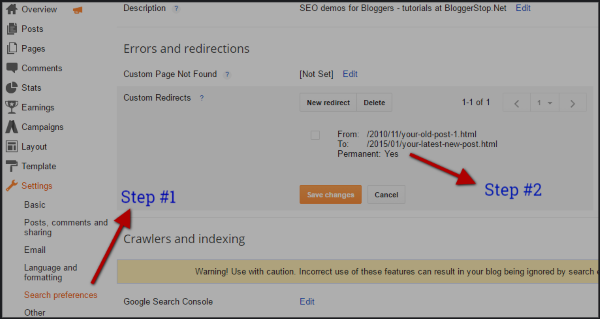
2 comments
Write commentsNice post! This is a very nice blog that I will definitively come back to more times this year! Thanks for informative post. seo link building services
ReplyI prefer merely excellent resources - you will see these people in: SEO Toronto
ReplyComments are moderated on this blog
Allowed HTML tags: <b>, <i> and <a>
Comment Like This! and Optimize your blog EmoticonEmoticon