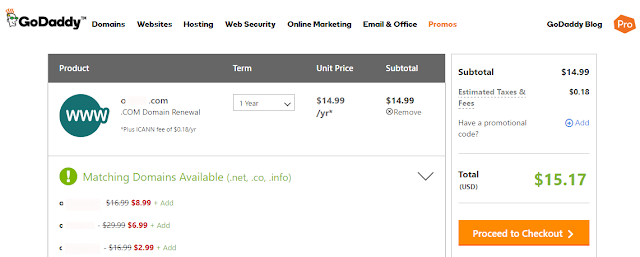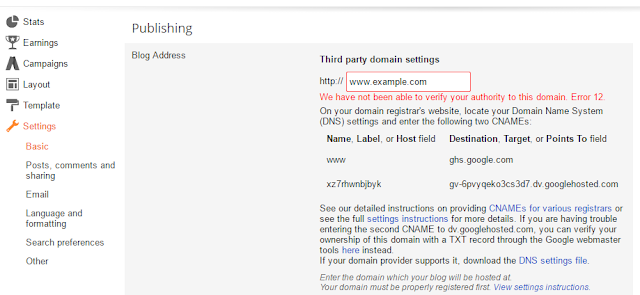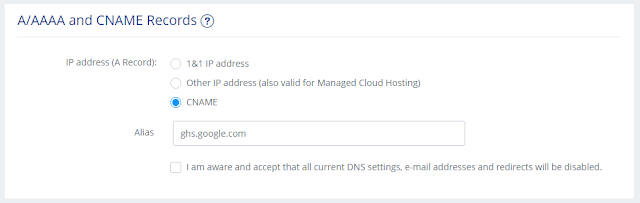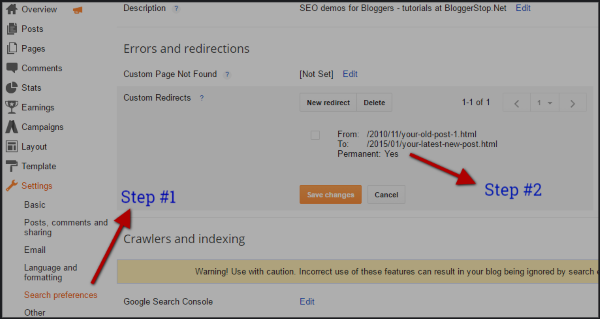Fashion Blogging!
If you think it's enjoying - then you are right...
If you think it's over crowded - then also you are right...
If you think it's easy to do - even then you are right...
But if you think it's easy to conquer - then take a break...it's not a piece of cake!
Fashion + Blogging is definitely something more than just showcasing your wardrobe to the world. While you definitely have to be creative with your wardrobe and all your fashion accessories, at the same time the blogging aspect of it demands your command on design, technology, photography, writing, marketing and SEO skills. Of course you don't have to do it all yourself. You can hire, outsource or may be do it yourself at least in the beginning.
Gradually as you build a list of loyal audience and sponsors, you can take it to a professional level just like the neuro-scientist cum fashion-blogger Sush from MissMinusSized did. Learn it directly from her first hand experience - how to start and popularize a fashion blog.
Sai: We are glad to have you Sushmitha here at BloggerStop. Would you please introduce yourself to our audience?
Sush: Hello to all of BloggerStop’s lovely readers! My name is Sushmitha and I write the life and style blog Miss Minus Sized, based in Buffalo, New York.
I like to say that I moonlight as a blogger because by profession, I’m a neuro-scientist! I’m currently pursuing a PhD in Neuropharmacology and my academic career has brought me all the way from Bangalore to Buffalo. Having been a fashion-obsessed student all of my adult life, I use my blog as a creative escape to document my evolving sense of personal style on a strict student budget, with some focus on petite-friendly finds and tips (I’m what you’d call a shorty!). My hope is to inspire girls and women on any budget and of any size to express themselves freely through their closets. :)
Sai: Your pretty looks clubbed with your husband’s photography skills have given so many perfect clicks. So before we start, could you please share 3 best pictures from your pictures gallery?
Sush: Ah, I feel like each post is a baby of mine! Although very amateur-ish, images from my first blog post ever are obviously special. I love this post because it gives you a glimpse into the city that’s been my home for the past five years! Finally, this post captures recent favourite travel moments… the location was simply breathtaking, plus my handsome husband makes a cameo! ;)
Her Strategy To Stand Out From The Crowd
Sai: Fashion blogging is a crowded niche, so how do you manage to stand out of the crowd?
Sush: Based on my personal experience, I have a two-part answer:
1) By identifying niche topics to blog about. I knew I loved all things fashion, but the two aspects I’ve really had to study over time have been the way fashion can conform to my budget and my size, which has led to my two niches within fashion blogging- budget-friendly fashion and petite-friendly fashion. This has helped build a targeted audience that knows what to find on my site.
2) Exploiting my own personality. It’s important to know one’s own self when blogging, because playing up your strengths can ultimately define your content. If you’re like me, you don’t think you’re the next big thing that world deserves to know… and that’s okay, you don’t have to be! However uninteresting we think we may be, there is after all only one of us each.
Here are some simple facts about myself I’ve always known that I’ve exploited as a blogger- I have a love for the written word (my blog posts have strong copy), I love all things bright and colourful (my outfits incorporate a lot of color and print), I have a self-deprecatory and sarcastic sense of humor (my copy/captions reflect that), I laugh a lot and for no reason (my images almost always have me openly smiling/laughing and reflect a positive vibe), I LOVE puns (huge proponent of punny Instagram captions!), and so on. As the saying goes, my vibe has attracted my tribe and that has helped create a community around my blog.
The fashion blogging industry is definitely saturated right now, but there’s still room for everyone!
No Size Barrier For Fashion Bloggers
Sai: Fashion blogging is on the trend these days. Your blog is called “MissMinusSized and Penny Wise”, translating it to “Beauty & Brains” do you think it’s a pre-requisite for being a fashion blogger. What is your take on plus size fashion bloggers?
Sush: Haha that’s quite the complimentary translation, thank you! I do think it takes more than just good looks to run a successful fashion blog. There’s a lot of decision-making, planning and organizing that happens behind-the-scenes that readers don’t typically see, but to sum it up, it’s basically like running a small business.
For a successful blog that works with brands on the regular, every published post involves pitching or being pitched to on a project, negotiations on the terms of the project, followed by the actual execution of the project- researching and styling the looks, scheduling the shoot, editing the images and (over-)delivering the final images/post- all within deadlines. Then there’s social media content which in itself can be a full day job!
As for plus sized fashion bloggers, I love that there’s so many successful ones now! Women of all sizes deserve to look and feel beautiful, and it’s heartening to see the fashion community being pro-active in supporting that.
Sai: What is the appropriate content ratio you prefer in your posts (number of pictures and words in an average post)?
Sush: I don’t keep a word count typically as I love to write and often give myself sufficient space to do so! I do typically keep each post to about 6-7 images, with the exception being an image-heavy travel post if I’ve been somewhere special!
Sai: Do you get sponsorship for the fashion accessories and apparel that you showcase on your blog or is it all your own investment?
Sush: My first few months of blogging were entirely on me… all the outfits came out of my several prior years of diligently building my closet (aka shopping ;)). Since then, I’ve been lucky to work with lots of brands and boutiques that have sponsored the looks, so the majority of looks I post now are products sourced through my brand partnerships. However, I never feature any product I would not have paid for myself! I also am an avid thrift shopper so I make sure to incorporate my own thrifted (and otherwise bought) pieces all the time.
Sai: For newbie fashion bloggers, when do you think is the ideal time to approach sponsors and how do you suggest to do it effectively?
Sush: This question made me laugh because in many ways, I still think of myself as a newbie blogger! There isn’t a definite answer to this question as the ideal time is whenever you’ve built a reader base. Your job when approaching sponsors is to convince them of your audience reach. They need to know their investment in you will lead to some return, and the only way that can happen is if you have an engaged audience that trusts your word enough to check out a product when you suggest it. So, my suggestion is to spend the first few months producing good content and building an audience, before approaching sponsors. Of course, brands now regard social media numbers as good indicators, so a strong Instagram following could outweigh a not-so-strong blog readership.
Where Does Guys Stand In Fashion Blogging
Sai: In your niche, whom do you see more – guys or gals? Do you think guys also have a scope in fashion blogging?
Sush: The majority of blogs are definitely female-focused, but there are tons of male bloggers now! The biggest evidence of that is the success of BryanBoy.
Sai: Do you have any specific goals/expectations from your blog? Have you already achieved any of these goals (we just want to know about all the milestones that your blogs have achieved)?
Sush: To be honest, I’ve consciously kept myself free of any big blog-related pressures so far as I’m well aware of my overloaded PhD schedule! My goal while blogging alongside to a demanding day job has simply been to produce quality content consistently and build an organic audience on social media. Having said that, I’ve definitely grown on both those counts as I’ve rarely taken a break from my 2-blog-posts-a-week schedule and have built a very engaged, wonderful Instagram community.
Going forward, I do have a few aspirations for my blog. After graduating early next year, I’m hopefully headed towards more regular hours and a proper paycheck :), when I hope to give my blog a face-lift with lots more resources based on what my readers like to see and read. A long term goal is to branch into travel on a slightly bigger scale, as my husband-Kushal- and I are permanently wanderlusting!
Sai: How do you generate income from your blog? Any plans to club an ecommerce shop to your blog?
Sush: This may come as a surprise, but I’m currently dis-allowed from monetizing my blog by international student visa restrictions. I always say that it’s been a blessing in disguise, because I have no time left to spare for the added blogging responsibilities monetization would bring! This means that my brand sponsorships are in the form of product for now. At the time when I’m legally able to monetize, I will definitely be incorporating ecommerce platforms into the site.
Sai: Your favourite brands from India and abroad.
Sush: I’m not very brand conscious at all, considering that I’ve shopped in Indian street markets all my life! FabIndia will always remain a favourite brand back home. In recent years, I’ve grown to love the often budget-friendly finds at Asos, Revolve, Modcloth, Zara, Storets and TopShop. H&M and Forever 21 are always go-tos for trendy scores and I love Public Desire sales for shoes.
Like I said before, I’m an avid thrift shopper and it remains my absolute favourite way to score unique, often vintage, goodies. We learn of consumerism and unethical manufacturing standards every day, so what better way for those of us on a budget to not succumb to fast fashion hoarding?! Reuse someone else’s lost treasures, Recycle your gently used items so others in need can use them, Re-wear old pieces often and more- my three part mantra when considering a purchase!
Sai: How much time do you devote to blogging? Do you blog on weekends?
Sush: On a typical weekday, my blog is my ‘night job’, which translates to 1.5-2 hours every night. I schedule shoots on the weekend in addition to other blog-related work, so I do spend considerably more time on the blog on weekends.
Sai: What are your present blog stats, i.e. number of daily visitors, your global reach etc.?
Sush: My blog currently attracts ~1,500 visitors on a monthly basis. My reader demographic is based here in the US, followed closely by India.
Sai: What are the main sources of traffic for your blog; search engines, social media or something else?
Sush: Search engines have been my biggest source of traffic so far, but I’m hoping that the triumvirate of Instagram + Facebook + Pinterest can significantly contribute when I can invest time into growing those channels.
Sai: Have you done any mistakes in your blogging life? And what have you learnt from these mistakes?
Sush: This is a rookie mistake for probably most bloggers, but I regret the initial days I spent pressuring myself by comparing myself and my content to other bloggers! With social media, it’s really easy to feel dissatisfied and greedy, but I’ve learnt that every one of us has a different journey to take. Blogging (or is it age? ;)) has made me a much stronger person than I used to be… I can now appreciate my own victories, however big or small they may be, while still appreciating others’ successes. I’ve had my unique set of challenges- like committing to shoots on a bitterly cold 18.5°F Buffalo winter day (props to my amazing husband for being a trooper and sticking through it with me!), writing posts after long days in the lab or shooting on my own with a tripod for the past few months since Kushal’s work-related move- and I’ve learnt that it’s important to credit myself for overcoming them. Personal progress now matters more to me than following the herd. Comparison is truly the thief of joy… don’t ever let it steal your self-worth!
Sai: So what’s the next step you are planning?
Sush: I’m gearing up for graduation and a cross-country move early next year! Kushal and I are thrilled to newly begin our lives in beautiful California, which presents us with so many content ideas given how much travel potential the state hold just within itself! My goal next year is to fully exploit that and create exciting, creative content for the blog. :)
Sai: Say, you are sponsored to travel to 3 world destinations. Which destinations would you pick up, and why? Would you like to take someone along with you? If yes, whom?
Sush: Oh my, this is an impossible question! We’re so spoilt for choice on our amazing planet, but here are my three picks in no particular order-
1. Italy- Kushal and I have dreamed of a long and extensive trip across Italy for ages now, so it would literally be a dream come true to execute our plans of gorging on Pasta and driving through the Amalfi coast!
2. Greece- We’re both history buffs as well as island addicts, so visiting Athens and the Greek islands would be insane, to say the least.
3. I’m torn between these two but since both fall under our wildlife obsession- the Galapagos Islands and South Africa. We’re biology nerds… need I say more??
As for who I plan to take with me, if my above answer wasn’t answer enough… K, my dearest husband, you’re coming wherever I go! ;)
Sai: What's the best advice you've ever received?
Sush: That in the world of blogging, you get what you give. Just as we find in life in general, being kind and generous to other bloggers can define one’s own success. There is so much negativity on the internet right now, it’s really sad. It’s important for any influencer with any kind of reach to lead by example and handle themselves with thought and grace.
Sai: How can we connect with you (online and offline)?
Sush: You can always talk to me at missminussized[at]gmail[dot]com. If you’re on social media, find me on Facebook and Instagram @missminussized… let’s be friends!:)